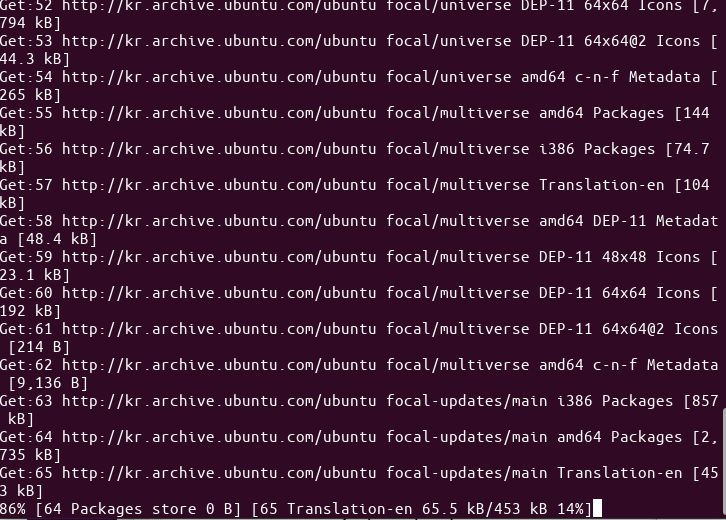목차
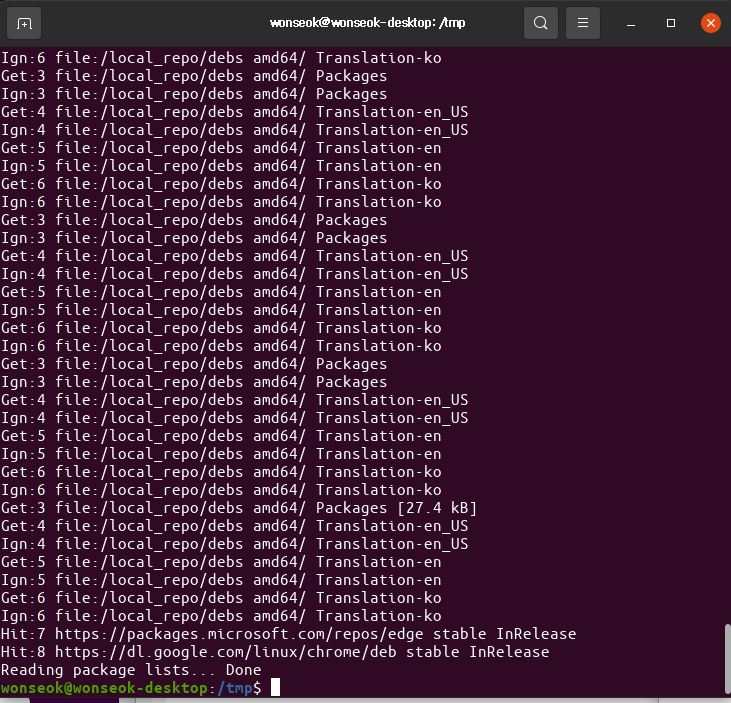
1. 이전 포스팅(로컬 레포지토리 설정)
오늘 포스팅은 이전 포스팅에서 다룬 로컬 레포지토리를 활용하여 실제 패키지를 설치해보고 다시 원래의 우분투 레포지토리로 복구하는 예제입니다. 이 예제를 실행하기에 앞서 로컬 레포지토리를 설정하지 않았다면 설치 후 따라해주세요. 특히 원본 우분투 레포지토리 파일인 sources.list 파일은 반드시 백업이 필요합니다.
만약 백업하지 않았다면 원래의 형태를 찾아내야합니다. 물론 오늘 예제에서 우분투 20.04 LTS 기준의 sources.list 원본 파일을 첨부하도록 하겠습니다.
자 그러면 아래의 이전 포스팅을 우선 참고해주세요.
2023.08.03 - [Linux] - [Linux] 우분투 로컬 레포지토리 설정 및 패키지 설치 - 2(로컬 레포지토리 설정)
[Linux] 우분투 로컬 레포지토리 설정 및 패키지 설치 - 2(로컬 레포지토리 설정)
목차 이전 포스팅(우분투 패키지 다운로드) 로컬 레포지토리 디렉토리 생성 DEB 패키지 압축파일 압축해제 기존 레포지토리 파일 삭제 및 백업 로컬 레포지토리 설정 1. 이전 포스팅(우분투 패키
salguworld.tistory.com

2. 패키지 설치
우선 로컬 레포지토리 설정을 완료했다면 아래 명령을 수행하여 로컬 레포지토리에 포함된 우분투 패키지 DEB 파일들을 확인합니다. 그리고 각 패키지가 가진 의존성 패키지들 관계도 파악합니다. 레포지토리 정보가 업데이트되어야 흔히 알고있는 패키지 설치 명령으로 설치가 가능합니다.
$ sudo apt-get update
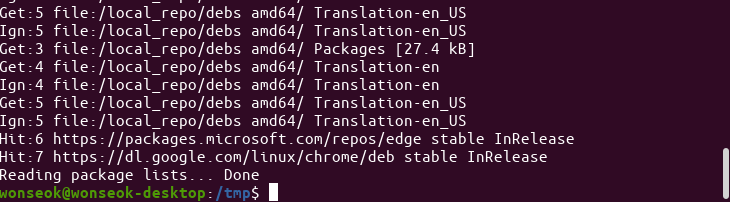
위의 내용을 확인해보면 맨 앞 URL이 "file:" 로 시작합니다. 이는 로컬 레포지토리에 있는 파일을 업데이트 했다는 의미입니다. 또한 제일 하단에 "https:" 로 시작하는 네트워크 기반 패키지 다운로드 경로도 포함됩니다. 로컬 레포지토리 패키지가 의존성을 받기 위한 참조 경로입니다.
이제 패키지를 설치해보겠습니다.
sudo apt-get --assume-yes --allow-unauthenticated install dialog
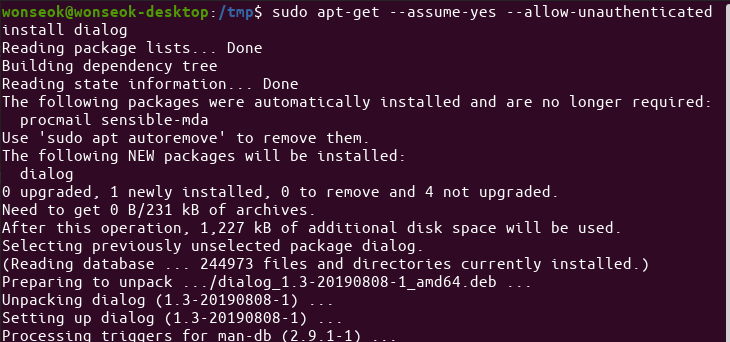
로컬 레포지토리를 통한 패키지 설치시에는 "--allow-unauthenticated" 옵션을 포함하여 설치합니다. 안그러면 보안성 경고로 인해 설치가 진행되지 않습니다. 위 예제는 로컬 레포지토리에 포함된 dialog 패키지를 설치한 예제입니다. 정상적으로 설치된 것을 확인할 수 있습니다.
3. 기존 우분투 레포지토리 복구
아래는 로컬 레포지토리 설치가 필요없는 경우 원본의 우분투 패키지 레포지토리로 복구하는 예제입니다.
$ sudo rm -rf /etc/apt/sources.list
$ sudo mv /etc/apt/sources.list.bak /etc/apt/sources.list
아래는 우분투 20.04 LTS의 원본 sources.list 파일 내용입니다.
#deb cdrom:[Ubuntu 20.04.6 LTS _Focal Fossa_ - Release amd64 (20230316)]/ focal main restricted
# See http://help.ubuntu.com/community/UpgradeNotes for how to upgrade to
# newer versions of the distribution.
deb http://kr.archive.ubuntu.com/ubuntu/ focal main restricted
# deb-src http://kr.archive.ubuntu.com/ubuntu/ focal main restricted
## Major bug fix updates produced after the final release of the
## distribution.
deb http://kr.archive.ubuntu.com/ubuntu/ focal-updates main restricted
# deb-src http://kr.archive.ubuntu.com/ubuntu/ focal-updates main restricted
## N.B. software from this repository is ENTIRELY UNSUPPORTED by the Ubuntu
## team. Also, please note that software in universe WILL NOT receive any
## review or updates from the Ubuntu security team.
deb http://kr.archive.ubuntu.com/ubuntu/ focal universe
# deb-src http://kr.archive.ubuntu.com/ubuntu/ focal universe
deb http://kr.archive.ubuntu.com/ubuntu/ focal-updates universe
# deb-src http://kr.archive.ubuntu.com/ubuntu/ focal-updates universe
## N.B. software from this repository is ENTIRELY UNSUPPORTED by the Ubuntu
## team, and may not be under a free licence. Please satisfy yourself as to
## your rights to use the software. Also, please note that software in
## multiverse WILL NOT receive any review or updates from the Ubuntu
## security team.
deb http://kr.archive.ubuntu.com/ubuntu/ focal multiverse
# deb-src http://kr.archive.ubuntu.com/ubuntu/ focal multiverse
deb http://kr.archive.ubuntu.com/ubuntu/ focal-updates multiverse
# deb-src http://kr.archive.ubuntu.com/ubuntu/ focal-updates multiverse
## N.B. software from this repository may not have been tested as
## extensively as that contained in the main release, although it includes
## newer versions of some applications which may provide useful features.
## Also, please note that software in backports WILL NOT receive any review
## or updates from the Ubuntu security team.
deb http://kr.archive.ubuntu.com/ubuntu/ focal-backports main restricted universe multiverse
# deb-src http://kr.archive.ubuntu.com/ubuntu/ focal-backports main restricted universe multiverse
## Uncomment the following two lines to add software from Canonical's
## 'partner' repository.
## This software is not part of Ubuntu, but is offered by Canonical and the
## respective vendors as a service to Ubuntu users.
# deb http://archive.canonical.com/ubuntu focal partner
# deb-src http://archive.canonical.com/ubuntu focal partner
deb http://security.ubuntu.com/ubuntu focal-security main restricted
# deb-src http://security.ubuntu.com/ubuntu focal-security main restricted
deb http://security.ubuntu.com/ubuntu focal-security universe
# deb-src http://security.ubuntu.com/ubuntu focal-security universe
deb http://security.ubuntu.com/ubuntu focal-security multiverse
# deb-src http://security.ubuntu.com/ubuntu focal-security multiverse
# This system was installed using small removable media
# (e.g. netinst, live or single CD). The matching "deb cdrom"
# entries were disabled at the end of the installation process.
# For information about how to configure apt package sources,
# see the sources.list(5) manual.
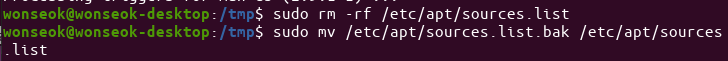
위와 같이 기존의 로컬 레포지토리 list 파일을 삭제하고 원본의 파일을 생성하면 복구가 완료됩니다.
4. 패키지 정보 업데이트
원본 list 파일로 복구하였다면 이제 다시 패키지 정보를 업데이트 해야합니다. 아래는 업데이트 예제입니다.
$ sudo apt-get update