목차
1. HTTP 모듈이란?
HTTP 모듈은 파이썬에서 HTTP 통신을 위한 기본 모듈입니다.
이 모듈을 사용하여 웹 서버와 클라이언트 사이의 데이터 통신을 수행할 수 있습니다.
HTTP 모듈은 파이썬 표준 라이브러리에 내장되어 있으므로 별도의 설치 없이 사용할 수 있습니다.
HTTP 모듈의 주요 기능
- HTTP GET, POST 등의 요청 보내기
- 응답 데이터 받기
- 쿠키와 세션 관리
- 인증과 보안 설정
- 다양한 HTTP 헤더 사용

2. HTTP GET 요청 방법과 기본 구조 설명
HTTP GET 요청은 웹 서버로부터 정보를 요청할 때 사용되는 방식입니다.
요청 정보는 URL에 쿼리 매개변수로 전달됩니다.
GET 요청의 기본 구조
GET /path/to/resource?param1=value1¶m2=value2 HTTP/1.1
Host: www.example.com
파이썬으로 GET 요청 예제
import http.client
#웹 서버와 연결
conn = http.client.HTTPSConnection('google.com')
#GET 요청 전송
conn.request('GET', '/')
#응답 받기
response = conn.getresponse()
#응답 데이터 출력
print(response.status, response.reason)
data = response.read()
print(data.decode('utf-8'))
#연결 종료
conn.close()

3. HTTP POST 요청 방법과 기본 구조 설명
HTTP POST 요청은 서버로 데이터를 보낼 때 사용되는 방식입니다.
POST 요청의 데이터는 요청 본문에 포함되어 전달됩니다.
POST 요청의 기본 구조
POST /path/to/resource HTTP/1.1
Host: www.example.com
Content-Type: application/x-www-form-urlencoded
Content-Length: data_length
param1=value1¶m2=value2
파이썬으로 POST 요청 보내는 예제
import http.client
#웹 서버와 연결
conn = http.client.HTTPSConnection('google.com')
#POST 요청 전송
params = 'param1=value1¶m2=value2'
headers = {'Content-Type': 'application/x-www-form-urlencoded'}
conn.request('POST', '/', params, headers)
#응답 받기
response = conn.getresponse()
#응답 데이터 출력
print(response.status, response.reason)
data = response.read()
print(data.decode('utf-8'))
#연결 종료
conn.close()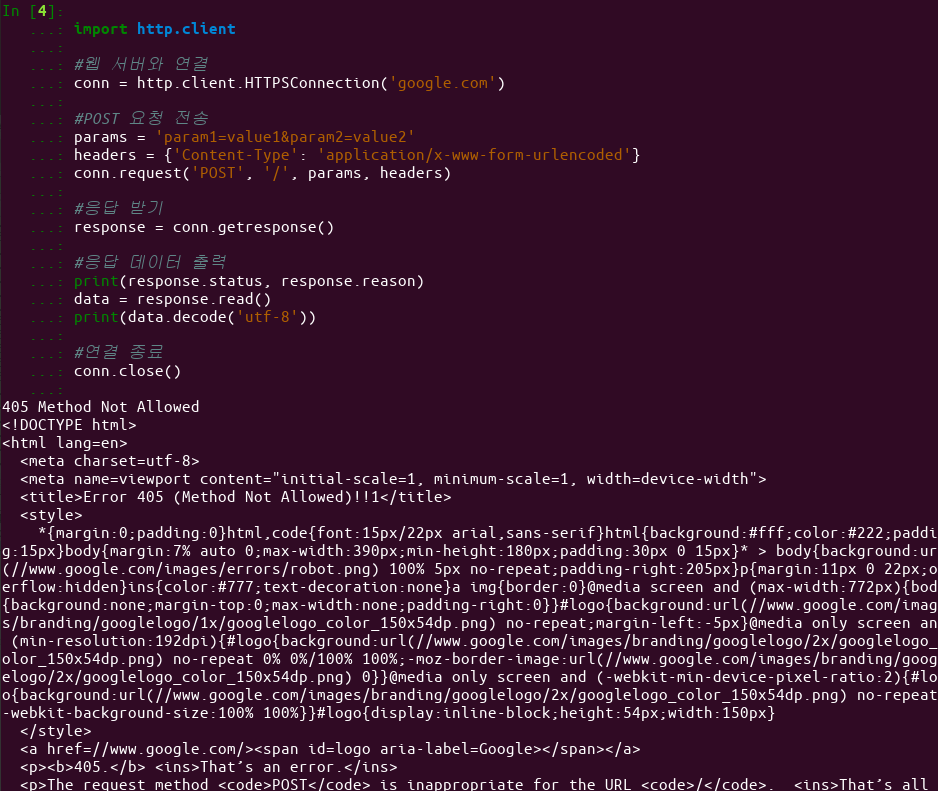
4. 쿠키와 세션 관리 예제
HTTP 요청과 응답에는 쿠키와 세션 정보를 사용하여 클라이언트와 서버가 상태를 유지할 수 있습니다.
쿠키는 클라이언트 측에 저장되며, 세션은 서버 측에 저장됩니다.
파이썬을 사용하여 쿠키와 세션을 다루는 예제
import http.client
#웹 서버와 연결
conn = http.client.HTTPSConnection('google.com')
#GET 요청에 쿠키 설정하기
headers = {'Cookie': 'session_id=abc123'}
conn.request('GET', '/path/to/resource', headers=headers)
#응답 받기
response = conn.getresponse()
#응답 데이터 출력
print(response.status, response.reason)
data = response.read()
print(data.decode('utf-8'))
#연결 종료
conn.close()
위의 예제 코드들은 파이썬에서 http 모듈을 사용하여 HTTP 통신을 하는 방법을 보여줍니다.
반응형
