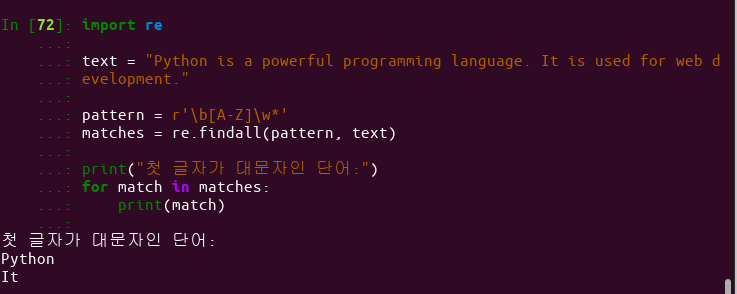목차
- 알파벳 찾기 및 re 모듈에 대한 이전 포스팅
- 주어진 장문의 문자열에서 특정 문자열 위치 모두 찾기 예제
- 특정 문자열로 시작하는 단어 모두 출력 예제
- 공백으로 나눈 문자열 모두 출력 예제
- 첫 글자가 대문자인 단어 출력 예제
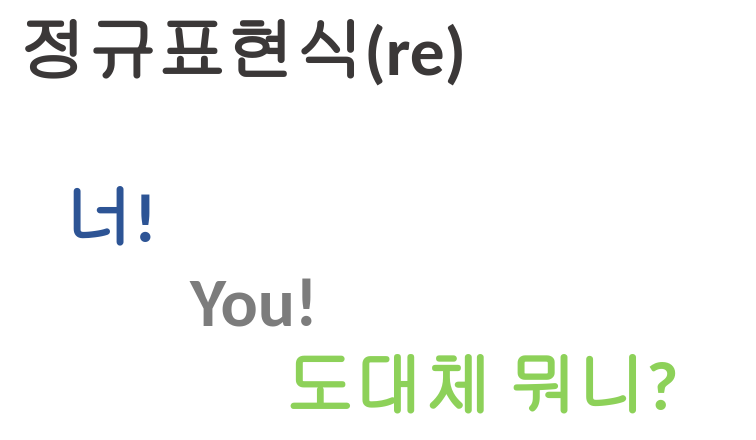
1. 알파벳 찾기 및 re 모듈에 대한 이전 포스팅
이전 포스팅에서는 re 모듈을 소개하고 알파벳을 찾는 예제를 다루었습니다. 이를 통해 re 모듈의 기본적인 사용 방법을 확인할 수 있습니다.
2023.08.08 - [Python/os] - [Python] re 정규표현식으로 특정 문자열 찾기 예제(대소문자 찾기)
2. 주어진 장문의 문자열에서 특정 문자열 위치 모두 찾기 예제
re 모듈을 사용하여 주어진 텍스트에서 특정 문자열의 위치를 모두 찾는 예제입니다. re.finditer 함수를 사용하여 문자열이 발견되는 위치를 찾아내고 출력합니다.
import re
text = "Python is a powerful and flexible programming language. Python is used for web development and data analysis."
pattern = r'Python'
matches = re.finditer(pattern, text)
print("특정 문자열 'Python'의 위치:")
for match in matches:
start = match.start()
end = match.end()
print(f"시작 위치: {start}, 끝 위치: {end}")
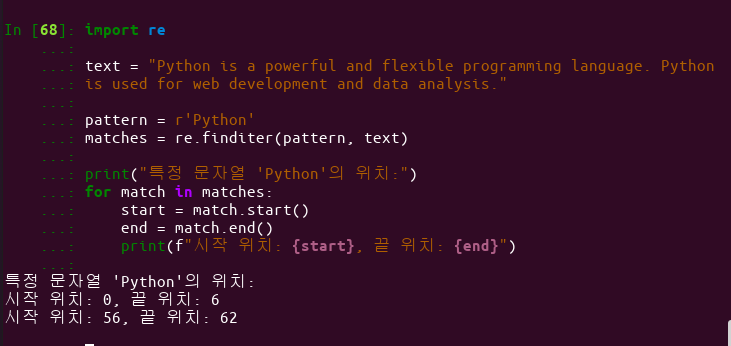
3. 특정 문자열로 시작하는 단어 모두 출력 예제
정규표현식을 이용하여 주어진 텍스트에서 특정 문자열로 시작하는 모든 단어를 찾아 출력하는 예제입니다. \b는 단어의 경계를 나타내며, \w*는 문자 또는 숫자가 0번 이상 나올 수 있는 패턴을 의미합니다.
import re
text = "PythonCode is a powerful programming language. PythonRule is used for web development."
pattern = r'\bPython\w*'
matches = re.findall(pattern, text)
print("특정 문자열 'Python'으로 시작하는 단어:")
for match in matches:
print(match)
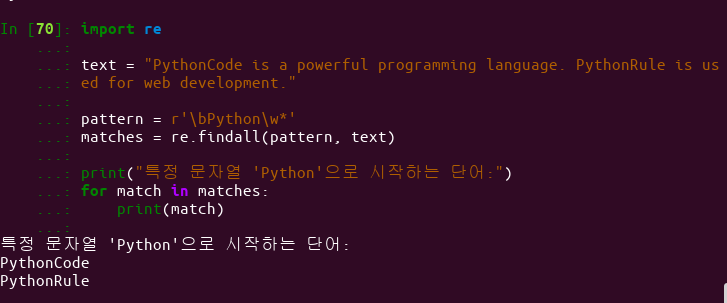
4. 공백으로 나눈 문자열 모두 출력 예제
re.findall 함수를 이용하여 주어진 텍스트에서 공백으로 나눈 모든 단어를 찾아 출력하는 예제입니다. \S+는 연속된 하나 이상의 비공백 문자열을 나타내는 패턴입니다.
import re
text = "Python is a powerful programming language. It is used for web development."
pattern = r'\S+'
matches = re.findall(pattern, text)
print("공백으로 나눈 단어:")
for match in matches:
print(match)
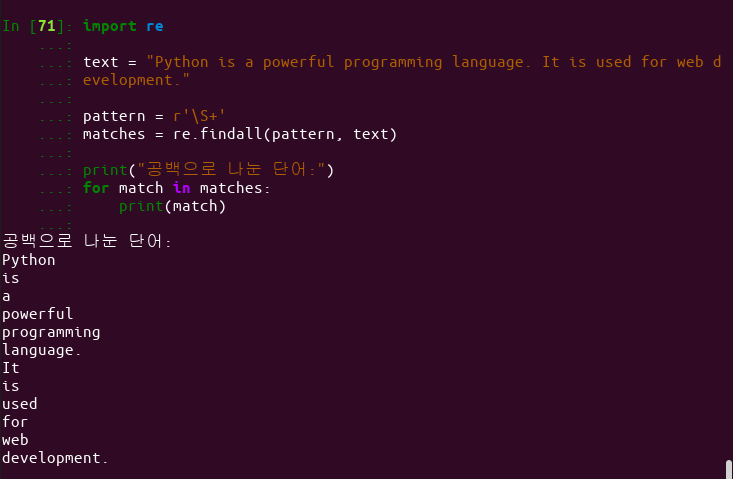
5. 첫 글자가 대문자인 단어 출력 예제
re.findall 함수를 사용하여 주어진 텍스트에서 첫 글자가 대문자인 단어를 찾아 출력하는 예제입니다. \b[A-Z]\w*는 첫 글자가 대문자인 단어를 찾는 패턴입니다.
import re
text = "Python is a powerful programming language. It is used for web development."
pattern = r'\b[A-Z]\w*'
matches = re.findall(pattern, text)
print("첫 글자가 대문자인 단어:")
for match in matches:
print(match)