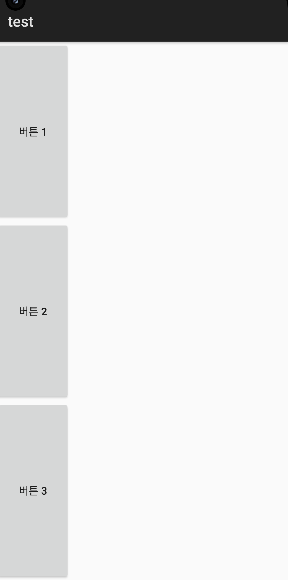목차
- 안드로이드 linear layout 레이아웃 세로, 가로 정렬 예제 예제 이전 포스팅 링크 및 설명
- 안드로이드 버튼 클릭시 코드 실행하기 예제 이전 포스팅 링크 및 설명
- 안드로이드 앱 상단 타이틀 바 제거하기 예제 이전 포스팅 링크 및 설명
- 안드로이드 layout_weight 옵션 설정하여 버튼 UI 3개 같은 비율로 정렬 예제
- 안드로이드 Vertical 세로 정렬에서 layout_weight 옵션으로 UI 비율 설정 예제
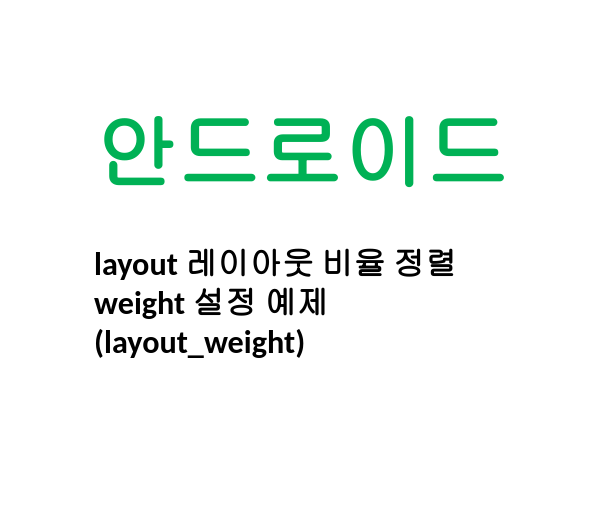
안드로이드 linear layout 레이아웃 세로, 가로 정렬 예제 예제 이전 포스팅 링크 및 설명
안드로이드의 Linear Layout은 UI 요소들을 세로 또는 가로로 배열하는 데 사용됩니다. 이전 포스팅에서는 android:orientation 속성을 사용하여 LinearLayout의 방향을 설정할 수 있다는 것을 확인하였습니다. vertical로 설정하면 세로, horizontal로 설정하면 가로로 정렬됩니다. 이전 포스팅에서는 이러한 방식으로 UI 요소들을 배열하고, 각 속성이 어떻게 화면에 영향을 미치는지 설명했습니다. 만약 안드로이드에서 Linear 레이아웃의 정렬 예제가 궁금하시다면 아래 포스팅을 참고해주세요.
2023.12.06 - [Android] - [Android] 안드로이드 linear layout 세로, 가로 정렬 예제(horizontal, vertical)
[Android] 안드로이드 linear layout 세로, 가로 정렬 예제(horizontal, vertical)
목차 안드로이드 핸드폰 스크린샷 캡처 버튼 클릭시 캡처 방지 예제 이전 포스팅 링크 및 설명 안드로이드 앱에서 가로 자동 회전 방지 예제 이전 포스팅 링크 및 설명 안드로이드 네트워크 사
salguworld.tistory.com
안드로이드 버튼 클릭시 코드 실행하기 예제 이전 포스팅 링크 및 설명
다음으로 안드로이드 앱에서 버튼을 클릭했을 때 어떤 동작이 실행되어야 하는지를 설정함으로써 내가 원하는 코드가 버튼 클릭 이벤트가 발생했을 때 실행되도록 할 수 있습니다. 이전에 작성된 포스팅에서는 안드로이드에서 버튼을 클릭했을 때 발생하는 이벤트 처리에 대해 설명하고 있습니다. 안드로이드에서 onClick 이벤트에 대해 자세한 예제가 필요하시다면 아래의 포스팅을 참고하여 학습해주세요.
2020.06.23 - [Android] - 안드로이드 버튼 클릭 이벤트 처리 예제 - 3
안드로이드 버튼 클릭 이벤트 처리 예제 - 3
안드로이드 관련 포스팅 목록 2020/06/23 - [Android] - 안드로이드 버튼 클릭 이벤트 처리 예제 - 2 2020/06/22 - [Android] - 안드로이드 버튼 클릭 이벤트 처리 예제 - 1 2020/06/21 - [Android] - 안드로이드 타이틀
salguworld.tistory.com
안드로이드 앱 상단 타이틀 바 제거하기 예제 이전 포스팅 링크 및 설명
마지막으로 안드로이드 앱의 화면 상단에 있는 타이틀 바를 제거하는 방법은 종종 필요합니다. 이전 포스팅에서는 타이틀 바를 제거하는 방법과 그에 따른 UI 변화에 대해 설명하고 있습니다. 타이틀바가 보기에는 좋아보일 수 있지만, 우리가 만든 UI를 방해하거나 시각적으로 좋아보이지 않을 수 있습니다. 따라서 안드로이드에서 UI의 전체화면을 구성할 때 이러한 앱의 상단 타이틀을 제거하기도 합니다. 만약 안드로이드에서 앱 상단 타이블바 제거 방법이 궁금하시다면 아래 링크를 참고해주세요.
2020.06.21 - [Android] - 안드로이드 타이틀바 제거
안드로이드 타이틀바 제거
안드로이드 관련 포스팅 목록 2020/06/20 - [Android] - [Android] 안드로이드 화면 캡처 방지(Screen Capture Restriction) 2020/06/21 - [Android] - [Android] 안드로이드 자동 화면 회전 방지(Auto Screen Rotation Restriction) 202
salguworld.tistory.com
안드로이드 layout_weight 옵션 설정하여 버튼 UI 3개 같은 비율로 정렬 예제
아래는 layout_weight 옵션을 사용하면 LinearLayout 내의 각 요소에 대해 가중치를 부여하여 UI 요소를 다르게 배치하는 예제입니다. UI 요소의 크기를 동적으로 조절하거나 요소들 사이에 공간을 조절할 때 사용됩니다.
<?xml version="1.0" encoding="utf-8"?>
<LinearLayout xmlns:android="http://schemas.android.com/apk/res/android"
xmlns:app="http://schemas.android.com/apk/res-auto"
xmlns:tools="http://schemas.android.com/tools"
android:layout_width="match_parent"
android:layout_height="match_parent"
android:orientation="horizontal"
tools:context=".MainActivity">
<Button
android:layout_width="match_parent"
android:layout_height="100dp"
android:layout_weight="1"
android:text="버튼 1" />
<Button
android:layout_width="match_parent"
android:layout_height="100dp"
android:layout_weight="1"
android:text="버튼 2" />
<Button
android:layout_width="match_parent"
android:layout_height="100dp"
android:layout_weight="1"
android:text="버튼 3" />
</LinearLayout>
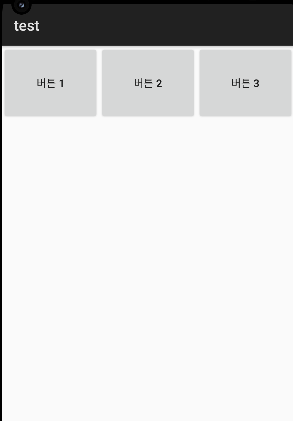
안드로이드 Vertical 세로 정렬에서 layout_weight 옵션으로 UI 비율 설정 예제
아래는 layout_weight 속성을 사용하여 세로 정렬된 UI 요소들 간의 비율을 설정하는 방법을 설명하는 예제입니다. UI 요소들의 크기를 조정하고 간격을 조절할 수 있습니다.
<?xml version="1.0" encoding="utf-8"?>
<LinearLayout xmlns:android="http://schemas.android.com/apk/res/android"
xmlns:app="http://schemas.android.com/apk/res-auto"
xmlns:tools="http://schemas.android.com/tools"
android:layout_width="match_parent"
android:layout_height="match_parent"
android:orientation="vertical"
tools:context=".MainActivity">
<Button
android:layout_width="100dp"
android:layout_height="match_parent"
android:layout_weight="1"
android:text="버튼 1" />
<Button
android:layout_width="100dp"
android:layout_height="match_parent"
android:layout_weight="1"
android:text="버튼 2" />
<Button
android:layout_width="100dp"
android:layout_height="match_parent"
android:layout_weight="1"
android:text="버튼 3" />
</LinearLayout>